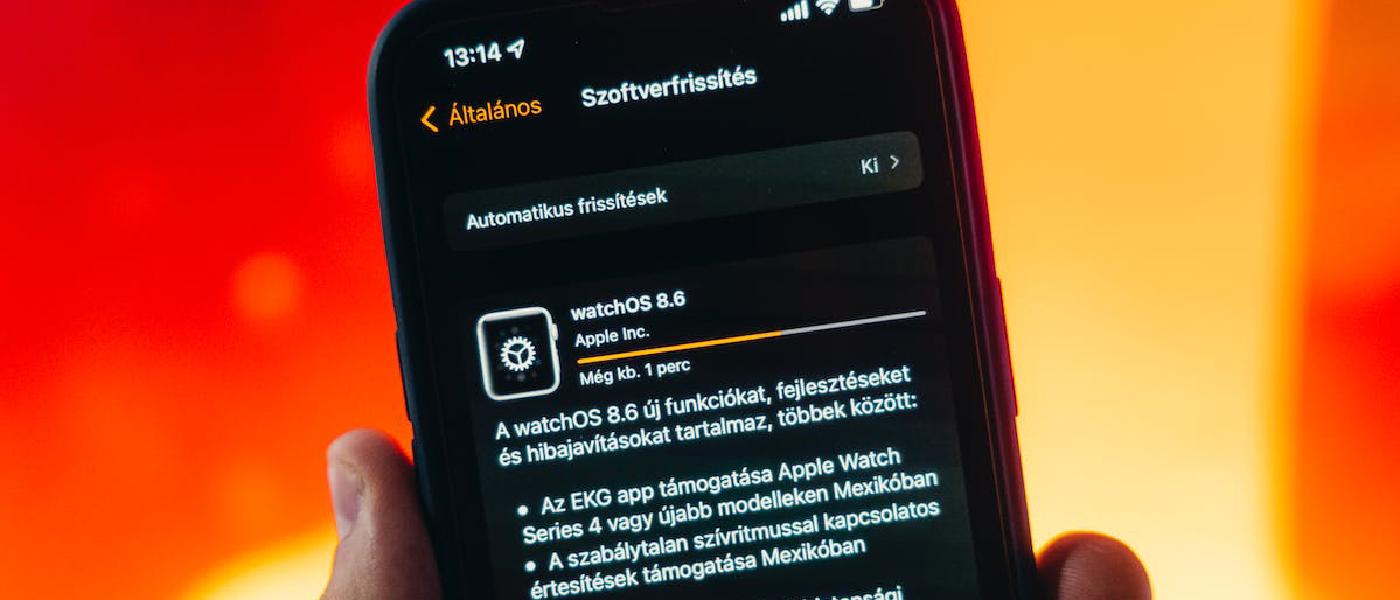
How do I update my iPhone?
If you want to update your iPhone to the latest available version of the operating system, you are in the right place. In this article we will explain how to do it in a few simple steps.
Check for a new update
To check if there is a new update available for your iPhone, follow these steps:
- Go to “Settings” on your iPhone
- Tap “General”
- Tap “Software Update”
- If a new update is available, you will see a notification and you will be able to download and install it
Download and install the update
If there is a new update available for your iPhone, you can download and install it by following these steps:
- Go to “Settings” on your iPhone
- Tap “General”
- Tap “Software Update”
- Tap “Download and Install”
- Follow the on-screen instructions to download and install the update
Update your iPhone using iTunes
If you are unable to download and install the update directly on your iPhone, you can do it using iTunes on your computer. Here’s how:
- Connect your iPhone to your computer using the USB cable
- Open iTunes on your computer
- Select your iPhone in the iTunes sidebar
- Click “Check for Updates” in the iTunes “Summary” tab
- Follow the on-screen instructions to download and install the update on your iPhone using iTunes.
Conclusion
In this article we have seen how to update your iPhone to the latest available version of the operating system. Check for a new update, download and install it directly on your iPhone or using iTunes on your computer. If you follow these steps, you should be able to update your iPhone without too many problems.
Advices and guides on everything you need

