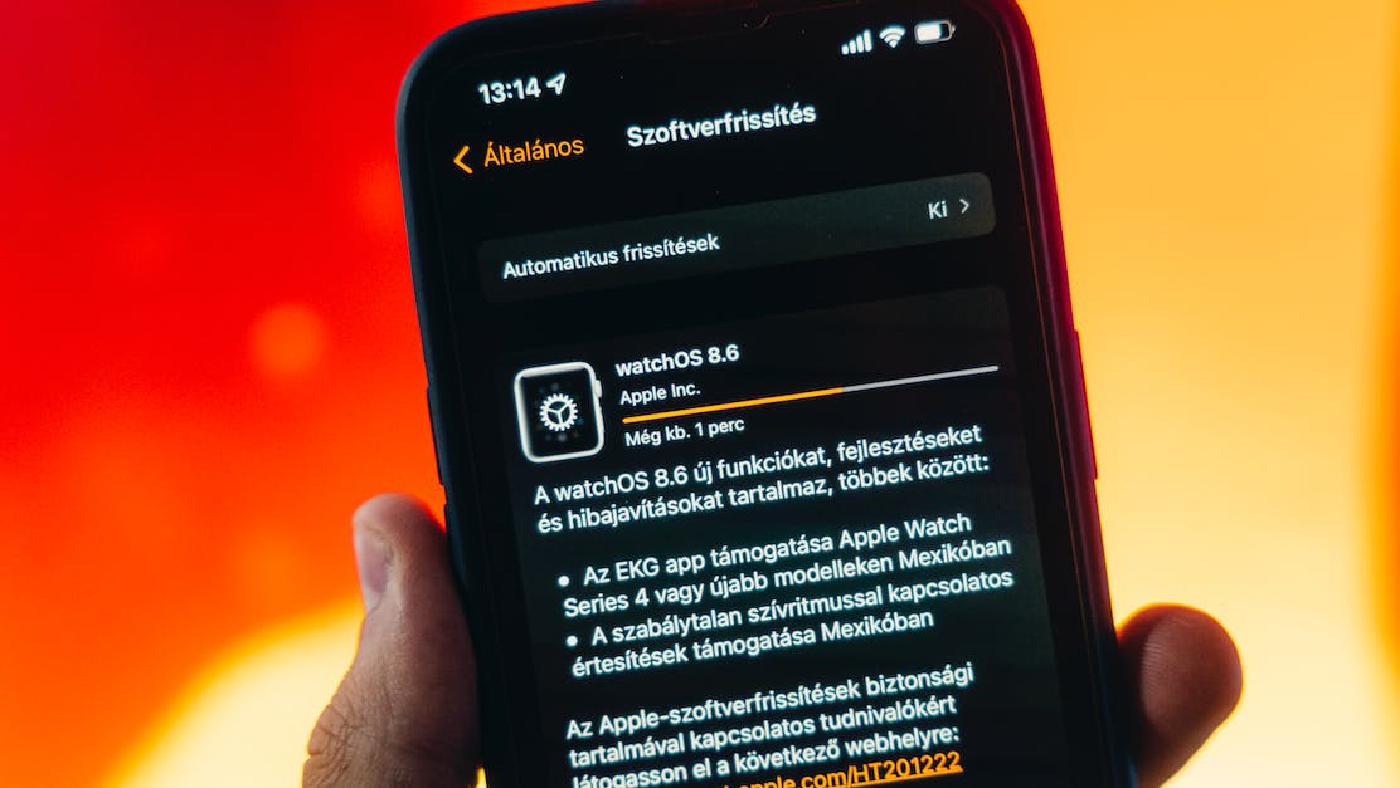How to protect your iPhone from viruses and malware
The iPhone is a very secure device, but it can still be exposed to viruses and malware. Here are some steps you can take to protect your iPhone from these threats:
- Make sure to always update the operating system to the latest available version. Updates often include bug fixes and vulnerabilities that can be exploited by viruses and malware.
- Be careful where you download apps from. Avoid downloading apps from unofficial or untrustworthy sources, as these may contain viruses or malware. Also, before downloading an app, read other users’ reviews and verify that the app is developed by a reputable publisher.
- Use a strong password to unlock your iPhone and protect your data. A strong password should be at least eight characters long and combine letters, numbers, and special symbols.
- Enable the “Find My iPhone” feature. In case your iPhone is lost or stolen, this feature will allow you to track the device and, if necessary, erase the data on it.
- Enable the “Auto-Lock” feature to prevent others from accessing your iPhone if you do not unlock it after a certain period of inactivity.
- Never open suspicious links or attachments in emails or text messages from unknown sources. These may be used to install viruses or malware on your iPhone.
Follow me
Advices and guides on everything you need